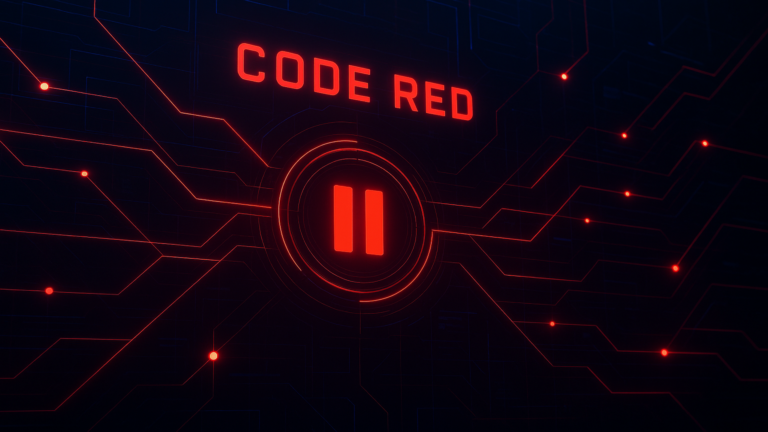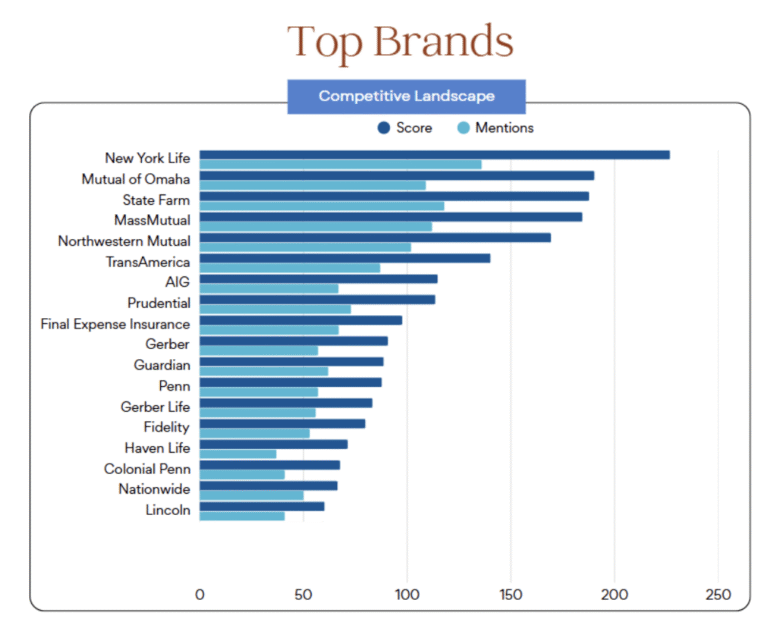Why your Amazon Ads aren’t delivering: 6 critical issues to fix
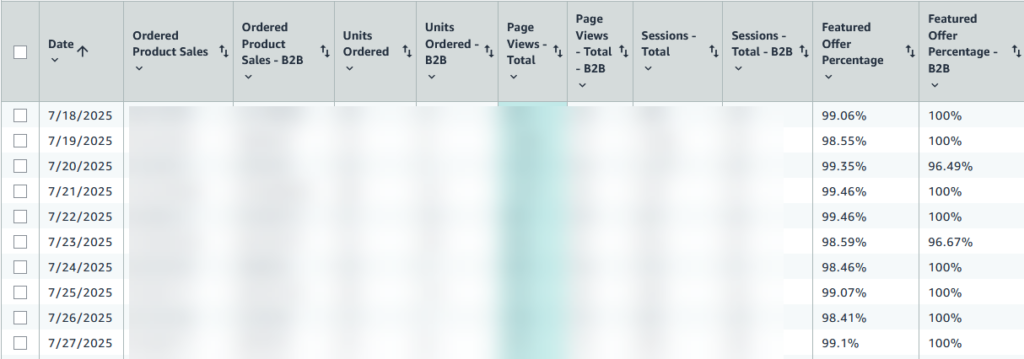

Amazon advertising operates within its own closed ecosystem, making ad delivery very different from other platforms.
If you come from a Google or Bing background, you may be surprised to learn why your ads aren’t delivering.
Often, it’s not about spending more or targeting. It’s about quickly identifying the real cause.
After reviewing hundreds of accounts, we’ve found the problem is rarely ad copy or targeting. Instead, it’s something more fundamental.
Amazon’s ad system is tightly tied to your listings, inventory, and account health.
If these aren’t aligned, even perfectly targeted campaigns with the right bids and budgets can stop delivering.
Over years of auditing accounts, we’ve found six issues that cause most Amazon ad delivery problems.
1. Buy box (featured offer) issues: The foundation of ad eligibility
No matter how strong your keywords or bids are, if you don’t have the buy box, Amazon won’t run your sponsored products or sponsored display ads. (Sponsored brand ads will still run without the buy box.)
Since sponsored products usually make up the bulk of your ad budget, losing them can cause a sharp drop in sales.
You can lose the buy box either through suppression of the listing itself or your specific offer.
Reasons you might lose the buy box for your products:
- Other sellers on the same listing have a lower or similar price with an FBA (Fulfillment by Amazon) offer.
- Your current price is significantly higher than the reference price for that same listing over the last 30 days.
- Your seller metrics have declined (late shipment rate, order defect rate, cancellation rate).
- Your inventory is fulfilled by merchant (FBM) while competitors use FBA.
How to fix it:
- If you are the brand owner, limiting the number of resellers will give you the most control over your ability to run advertising for your products.
- Review your pricing strategy and ensure you’re competitive. Basically, match or beat competitor pricing.
- Switch from FBM to FBA if possible. Consider switching eligible and profitable ASINs to Fulfillment by Amazon (FBA) if you’re currently using Fulfillment by Merchant (FBM).
Suppressed buy box
The other most common reason ads might stop being delivered is that Amazon has detected a lower price on Amazon.
Amazon reviews prices from many ecommerce retailers.
If they see a significantly lower price on another platform, they will suppress the buy box on that listing and prevent your advertising from being delivered.
Example:
- You have a product listed on Amazon at $19.99. You also sell on Walmart, and it is being offered there for $15.50.
- Amazon will remove the buy box on your listing until you lower the price to match Walmart’s or raise the price on Walmart to match your Amazon offer.


Suppressed listings: Policy violation, voice of the customer, or compliance
Listings can also be suppressed for:
- Missing details (unit count, images, structured data).
- Negative customer experience (NCX) issues flagged in Voice of the Customer.
- Compliance requirements, such as safety testing or restricted terms.
Policy violations are another culprit.
For instance, using a term like “anti-microbial” could flag your listing as a pesticide.
Understanding Amazon’s policies not only helps prevent these errors but also speeds up troubleshooting when ads stop delivering.
Dig deeper: Amazon advertising match types: What you need to know
2. Out of stock inventory
Amazon ads will not deliver when your product is out of stock for sponsored products and sponsored display.
Unlike Google and Bing, Amazon benefits the most when an ad is shown and that impression causes a sale on the platform.
Maintain at least 4-6 weeks of inventory based on your daily sales velocity for advertised ASINs.
For many of our clients, we also turn off ads for products with less than two weeks of inventory.
We then keep those ads off until the inventory becomes fully available at the FBA warehouses.
This helps ensure that our clients spend money on advertising only when the product will convert the best.
3. Adult product classification
If Amazon’s system flags your product as adult content, your ads won’t be delivered through standard advertising placements.
If you sell adult products, you are probably already familiar with the challenges of promoting them.
You might think, “Well, my product is not an adult product, so this doesn’t apply to me!”
Even if you sell in other categories, this is important to know.
It is a common black hat tactic to report a competitor as selling an adult product to remove their ability to advertise.
We have seen everything from baby spoons to gardening tools be flagged with an adult or sexual wellness flag.
This classification can also happen automatically by mistake. You don’t have to sell anything explicit to get flagged.
Certain keywords, phrases, or images can trigger this classification, which removes your ads from general placements.
Common triggers for adult classification:
- Products containing suggestive imagery or language.
- Health and wellness items with specific keywords.
- Products that mention body parts or intimate functions.
- Items that could be considered mature or sensitive content.
How to diagnose:
- Check your product listing for an “adult product” designation in your product details page.
- You can also review your advertising campaign reports for any policy violations.
Dig deeper: Amazon Ads: How to boost efficiency and reduce wasted spend
Get the newsletter search marketers rely on.
MktoForms2.loadForm(“https://app-sj02.marketo.com”, “727-ZQE-044”, 16298, function(form) {
// form.onSubmit(function(){
// });
// form.onSuccess(function (values, followUpUrl) {
// });
});
4. Restricted product categories
Certain product types and categories are either prohibited from advertising on Amazon or require pre-approval to run ads, regardless of whether these products are allowed to sell on the platform.
If your product falls into one of these, you’ll either need to request approval or reposition your product to meet guidelines.
Commonly restricted categories include:
- Political figures, campaigns, or political merchandise.
- Sexual wellness products (though some exceptions exist).
- “Embarrassing” products.
- Tobacco and tobacco-related products.
- Alcohol and specific alcohol-related products.
- Products depicting violence or weapons.
- Items related to illegal activities.
5. Category and targeting misalignment
Remember that Amazon benefits the most if your ad leads to a conversion.
If your listing’s backend category doesn’t align with the category you’re targeting, Amazon will often suppress your ads.
Relevancy is much easier for Amazon to identify because of the way the platform is designed.
Common misalignment issues:
- Product listed in “home and kitchen” but targeting keywords like “dog treats for big dogs.”
- Targeting competitor ASINs from different categories.
- Using broad match keywords that span multiple unrelated categories.
- Category selection that doesn’t reflect your product’s primary use case.
How to fix it:
- Ensure your products are listed in the most relevant category.
- Align your keyword targeting with your product’s category.
- If your product fits multiple categories, consider creating separate campaigns for each.
- Use category-specific keywords that match where your product is positioned.
Sometimes moving your product to a more appropriate category can solve both targeting issues and improve organic visibility.
6. Bid too low for the competitive landscape
There are times when your bids or budget are just too low for delivery.
Amazon’s auction system won’t serve your ad if you don’t meet the minimum bid threshold for the placement you want.
If your maximum bid is significantly lower than what competitors are willing to pay, your ads won’t show, and no placement means no delivery.
Why low bids fail:
- Amazon’s auction prioritizes both bid amount and ad relevance.
- Popular keywords in competitive categories require higher bids.
- Your bid may have been competitive when you set it, but market conditions changed.
How to diagnose:
- Check your campaign reports for keywords with zero impressions. Use Amazon’s suggested bid ranges as a baseline for competitive positioning.
How to fix it:
- Review keywords with zero impressions in campaign reports.
- Increase your bids gradually, starting with 10-20% increases.
- Use Amazon’s suggested bid tool to understand competitive ranges.
- Focus on long-tail keywords where competition may be lower.
- Consider automatic targeting to let Amazon optimize bids for you.
Dig deeper: 5 reasons Amazon Ads is better than Google Ads for ecommerce
Keeping your Amazon Ads running smoothly
Amazon ad delivery issues can be frustrating, but they’re generally solvable once you identify the root cause.
By systematically checking each of these six areas, you can diagnose and resolve most delivery problems quickly.
Remember that preventing these issues is more efficient than fixing them after they occur.
Build these checks into your campaign launch process and ongoing account management routine to maintain consistent ad delivery and maximize your advertising ROI.
The key is approaching Amazon advertising as a system where multiple elements must align for success.
When your ads aren’t delivering, it’s the system telling you that something needs attention, and now you know exactly where to look.